What is a Token?
A token is a link (URL) that gives users access to your collections or groups. You can restrict tokens by date and/or number of users, to control how they are used.
Tokens were previously called Access Codes, and have been upgraded to include a new page on your Intuto site.
Note: The full Tokens feature will need to be added to your Intuto site, please contact us at support@intuto.com to start using Tokens.
Types of Tokens
Within a Collection
If you do not have the full Tokens feature, you can still create and use a simple token from within your collections. In your collection editor, you can click "Add Token" to create a URL to share with your users. This token will not have a usage limit or expiry date.

To learn more about editing your collections, click here.
Within a Group
If you do not have the full Tokens feature, you can still create and use a simple token from within your groups. This will enable users to add themselves to groups, but will not add them to any collections unless the group is associated with a collection in the collection editor.

Single
A Single Token is one URL that can be used multiple times. When creating a Single Token you can select whether it links to a collection or group, which collection or group it links to, how many times it can be used and when the token expires.
Once a Single Token has been created you can send it to everybody that needs to use it. When the usage limit or expiry date has been reached, the token will no longer work.
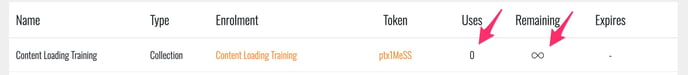
Multi
A Multi Token is a list of unique URLs that can only be used once each. When creating a Multi Token you select how many unique URLs to create, when they all expire and which collection or group they link to.
Once a Multi Token has been created you can click on the token name to view the list of unique URLs. You can then assign each URL to a specific user by entering their email address, or you can send the URL to a user to register themselves. You'll see a list of the users that have consumed each Token as well as the date the Token was consumed.

Token Manager
Once you have the Tokens feature turned on for your site, you'll see a Tokens page next to the Users page on your Intuto site. Click Tokens to view the Token Manager.

Here you'll see a list of every token on your site. Learn how to use the Token Manager page to create, edit and manage your tokens here.
Contact us at support@intuto.com if you have any questions.