Sharing from the Content Page
You can share your courses and collections directly from your Content page through the Share button.
The share button gives you access to the share link, which you can then provide to your users as an easy way to gain access to your material.
You can share:
To use a share link to share individual courses, you first need to "Create a shareable link" in the settings of the courses you are wanting to share. You can read more about creating a shareable link here.
To use a share link to share a collection of courses, you first need to "Generate a Shareable Access Code" for the collection you are wanting to share. You can learn how to generate an access code here.
Sharing a Course
To share an individual course from the Content page, find the course you want to share and click the Share button.
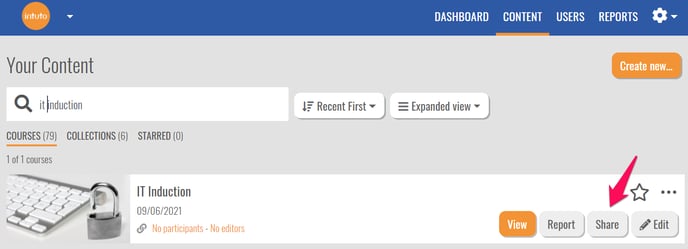
You will see the following pop up. The URL is your share link. Click Copy Link to copy the link ready to be pasted into an email, newsletter etc.

Note: If there is no share link in your pop up, you may not have created a shareable link for your course. Go to your Course Settings to create one.
Sharing a Collection
To share a collection from the Content page, find the collection you want to share and click the three dots to the right hand side.
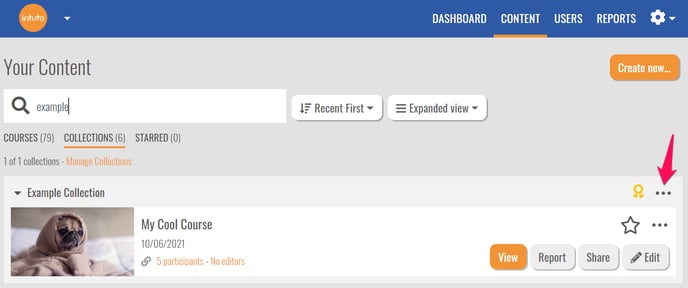
Click Share in the list that you see.
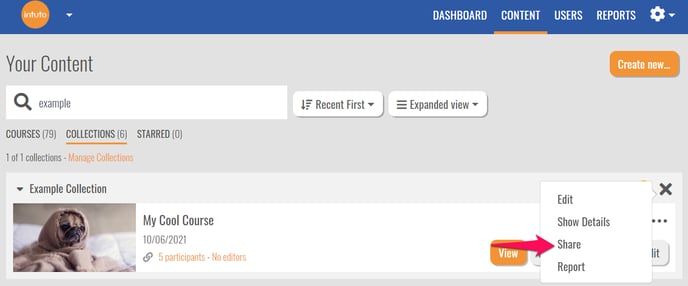
You will see the following pop up. The URL is your share link. Click Copy Link to copy the link ready to be pasted into an email, newsletter etc.

Note: If you do not have the Share option in your list, you may not have generated a shareable access code for your collection. Go to your Collection Settings to generate one.
If you have any questions about creating share links, or using them to share your courses, please contact us at support@intuto.com.