Publishing a Course
Once you have created your course and chosen your Course Settings, you will be able to Publish.
A course needs to be published before you can enrol any users. A course also needs to be published before it can be accessed by any of our integrations.
Publishing your Course:
You can publish your course from the course editor. To access the editor, click Edit on any course on your Content page.
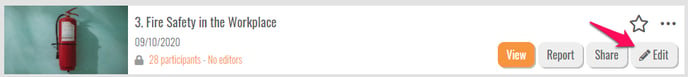
Once you are happy with your course content and layout, click Next to go to your Course Settings page.
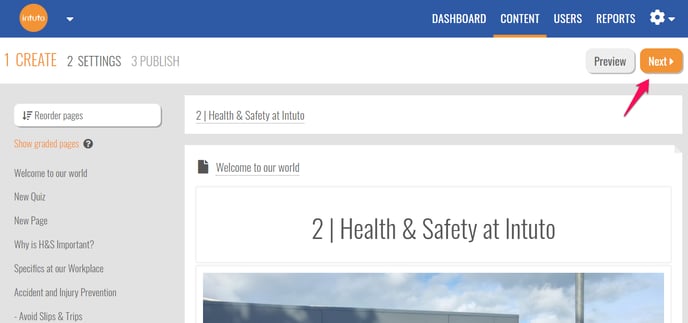
You may encounter a Publish Error if you have any incomplete elements in your course. To learn more about Publishing Errors and how to fix them, click here.
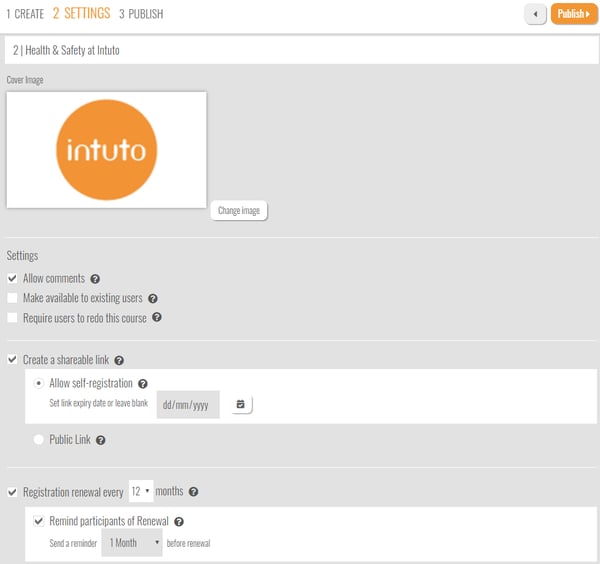
Choose your settings for the course, you can learn about what each setting does here.
When you are happy with you Course Settings, click Publish to publish your course.
As your course is being published, you will see the below screen. Use the drop down to select the page you would like to navigate to once your course has been published; Content Page, Content Editor or the Report for the course. The default option is to take you to the Content Page, so if you don't change drop down you will be taken to the Content Page each time.
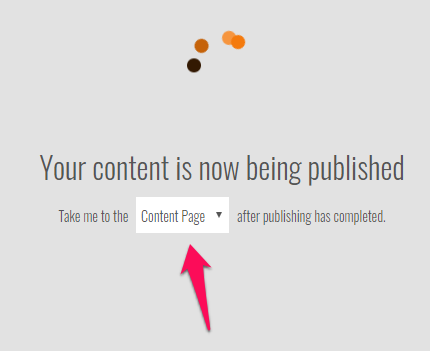
Congratulations, your course has been published! You can now start sharing your course with your users, learn about how to share your course here.
Contact us at support@intuto.com for help or more information about publishing courses.