Can I upload my own videos to use in my courses?
Creating your own videos is a fantastic way to make your courses more specific to your organisation. You cannot upload videos directly into Intuto, but you can embed videos once they have been uploaded on other video hosting sites.
One thing to think about when you are uploading your videos to be embedded into Intuto is choosing the right video hosting site. Here at Intuto we recommend two main video hosting sites, Vimeo and Youtube to use when uploading your own videos.
We can also host your videos for you. Please contact us for more information about this process.
Vimeo
The video hosting site we recommend above the rest is Vimeo. Vimeo has a free version, or you can upgrade to a paid subscription for more storage space and other features. We recommend Vimeo due to the simple video player (example below) and the lack of ads.

When uploading a video to Vimeo you also have the option to make the video unlisted in its Privacy Settings meaning the video can only be viewed through the embed link and is not publicly accessible. This will be ideal for videos that contain information sensitive to your organization.
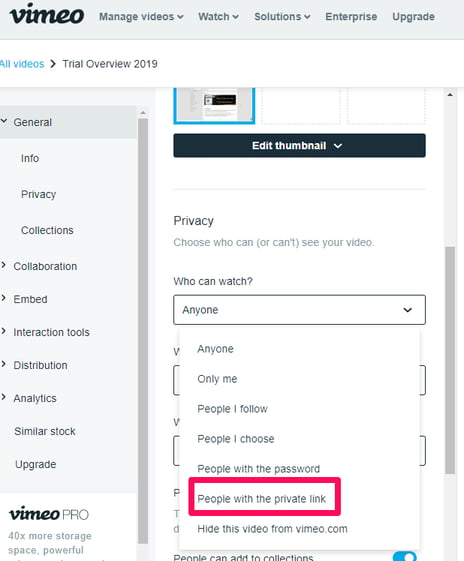
Youtube
YouTube is also a good choice for uploading your videos and is a free site for uploaders, however your users may see ads and suggested videos after your video has finished playing (example below). This may distract your users from actually completing your course. 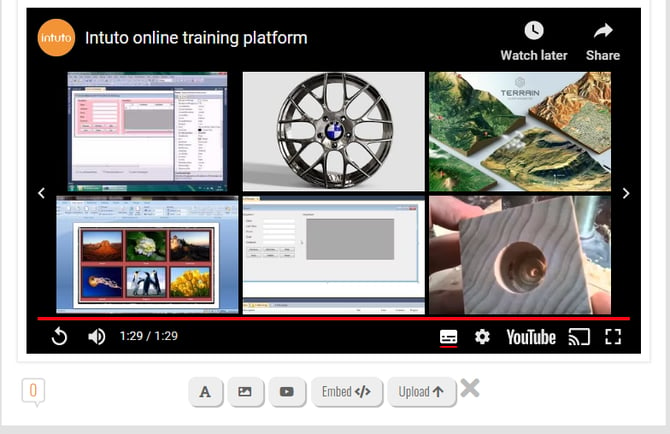
When uploading a video to Youtube, make sure you select "Allow embedding" so you can embed the video into your Intuto course.
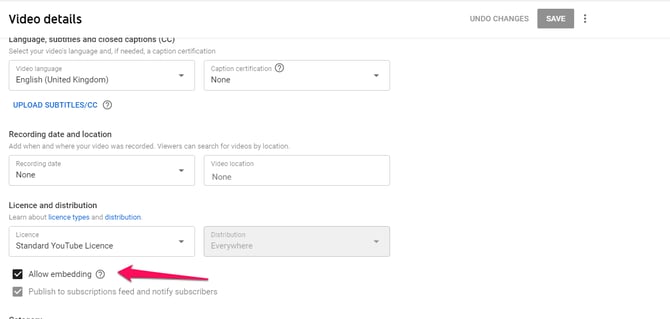
Once you have uploaded or found a video on Youtube that you would like to use you will need to embed it in your Intuto course. Click here to find out how to embed Youtube videos in Intuto.
Contact support@intuto.com if you need more help.