What is a Collection?
A collection is a group of courses, used to organise and simplify enrolments and reporting. Collections are also used to create learning pathways as you can control the order in which participants complete courses.
Other features enabled through the use of collections are:
- Certificates - You can add a certificate to a collection, giving your participants something to work towards and a way for you to acknowledge their achievements.
- Completion notifications - You can add an email address (or multiple) to receive an email whenever a participant completes your collection.
- Automation - Aside from initially enrolling participants into multiple courses, using collections can save you further time by automatically enrolling participants into another collection once they have completed the first one.
- CPD points - You can add CPD points to a Collection, which are then added to a participants report upon completion.
To learn more about creating and editing a collection, click here.
Accessing Collections
Admins and Editors can access collections through the collections view on the new Content page, or through the site settings.
From the collections view on the new Content page you can view your collections and the courses within them. You can click the three dots to the right of the collection name to bring up a list of options as seen below. 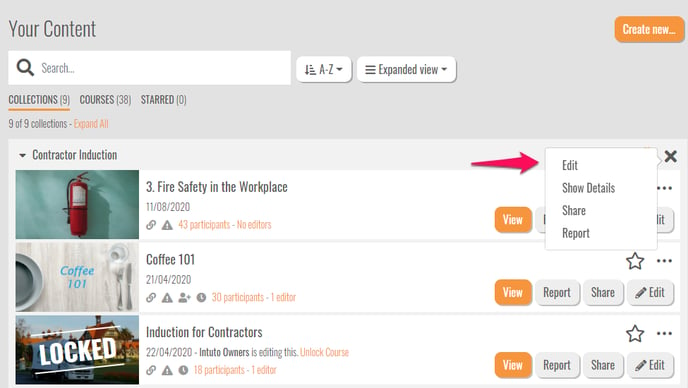
To create a new collection, click Create new... and choose Collection.
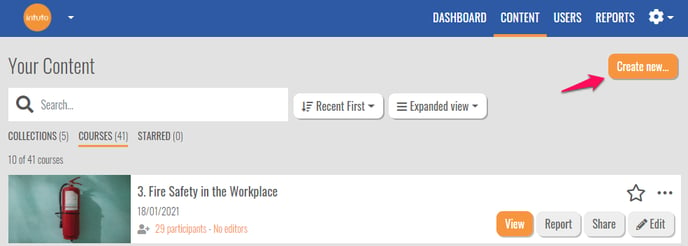
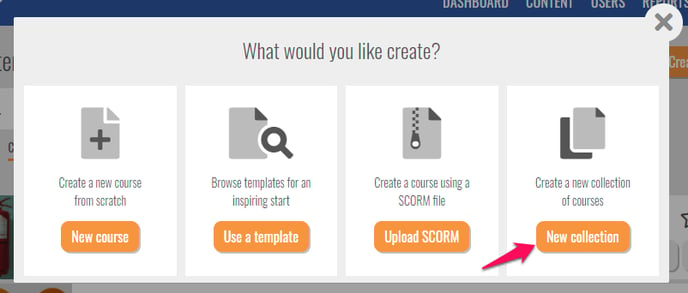
From the Settings page, click Collections on the left hand side. This will bring up a list of your collections, you can then hover your mouse over the right hand side of the Certificate column and click the pencil icon to bring up a list of options as seen below. To create a new collection, click Create Collection.
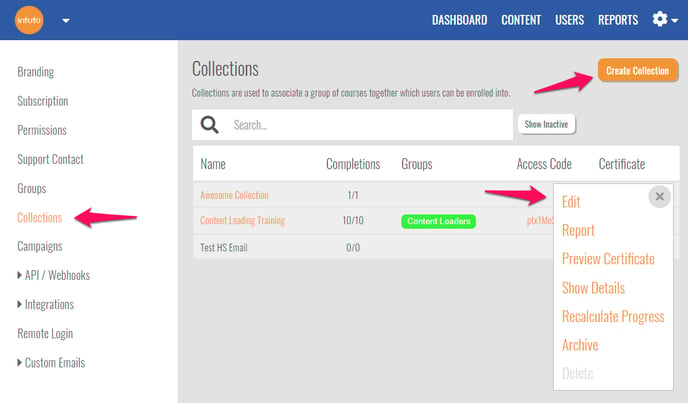
Contact support@intuto.com for further help with collections.