Selling your Intuto courses
Intuto offers multiple ways for you to start selling your courses, whether you use an existing shopping cart or go for a new tool.
While it is possible (even common) to just have a contract with a company and sell courses without an automated shopping cart, if there are frequent smaller orders or you want to sell directly to individuals, automating this process can be useful.
Intuto integrates with most common shopping carts including Shopify and WooCommerce, as well as AMS/CRM tools such as Membes. We also integrate with Zapier, a commonly used piece of middleware, allowing you to create workflows connecting Intuto with a variety of other systems.
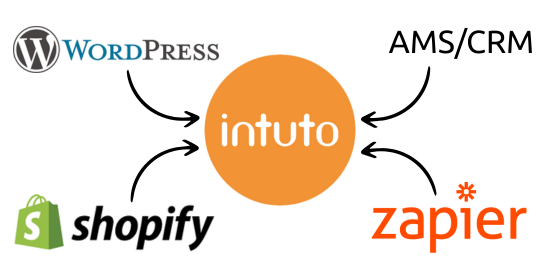
What solution is best for you?
To figure out which option is best for you, we have a few questions:
1. Is your current website built on WordPress?
- Yes - If yes, then WooCommerce is the easiest option as you can add the Intuto WooCommerce plugin to your existing Wordpress site. Find out more here.
- No - If no, move on to the next question.
2. Do you have an existing Shopify account in your organisation?
- Yes - If yes, then you can sell access to Intuto collections by using a Shopify App, utilising your existing store to do so. Find out more here.
- No - If no, move on to the next question.
3. Do you currently use any other software tools that have a shopping cart built in, such as an Association Management System (AMS) or Customer Relationship Management (CRM) system?
- Yes - If yes, then you may be able to sell access to Intuto collections using the shopping cart in your existing software. Find out more here.
- No - If no, move on to the next question.
4. Are you currently using any other shopping cart in your organisation?
- Yes - If yes, take a look at the Zapier App list to see if your shopping cart can connect to Intuto through Zapier. If it is listed, find out more here.
- No - If no, please contact support@intuto.com to discuss your options.
Wordpress/WooCommerce
Intuto has a WooCommerce plugin that can enable you to sell courses through the WooCommerce Shop.
Once you have added our plugin to your shop, you'll be able to connect it to your Intuto site. Then every time you create or edit a product in the shop, you'll have the option to set it up as an Intuto course.
When the product is live, anyone that purchases it will automatically have an account created in your Intuto site and will be enrolled in the course connected to the purchased product.
No more waiting to be sent access, or emailing back and forth to gather the user details, just a seamless, and instant, purchasing process for your learners.
Want to find out more about how you can use your WordPress site to start selling courses? Contact support@intuto.com to learn the details.
Shopify
You can use your Shopify Site with a Shopify App add-on to alongside the Intuto Tokens feature to sell direct access to your Intuto Collections.
Adding a tokens app in the Shopify App Store, such as License Keys & Codes DPL app, will enable you to load Intuto Tokens into Shopify against your products.
Once those products are purchased, the tokens will be delivered instantly on screen and via email for your customers to access.
Tokens can be distributed to others or used directly by the purchaser, enabling a level of flexibility that doesn't require you to collect individual user's details.
Want to find out more about how you can use your Shopify site to start selling collections? Contact support@intuto.com to learn the details.
AMS/CRM
A variety of AMS and CRM tools contain a built in shopping cart that you can use to sell your courses and collections.
A great example of this is Membes AMS - any Membes customer can connect their Membes instance to their Intuto site to allow for instant and seamless purchasing of courses. Find out more about the Membes and Intuto Integration here.
Want to discover if your existing AMS or CRM could integrate with Intuto? Contact support@intuto.com to discuss your options.
Zapier
Zapier is a piece of middleware that enables you to build workflows between different pieces of software.
Intuto has a Zapier integration, allowing you to set up workflows to send data from any other Zapier integrated software (such as your shopping cart) into Intuto and back.
Once a workflow has been set up, a purchase in your shopping cart will trigger the workflow and send the purchasers information through to Intuto where an account will be created and an enrolment made into the course or collection connected to the purchased product.
If desired, you can also set up a workflow for Intuto to send completion data back to another site, such as your HR system or CRM to easily track your learner's activity.
Want to find out more about how you can use Zapier to connect your existing shopping cart with Intuto? Contact support@intuto.com to learn the details.
Wondering if we can connect to your chosen tool? Feel free to contact support@intuto.com to discuss your plans.