Course Publish Errors
Our course editor prevents a course from being published if there are any blank elements or unsupported files included.
When you click Next to go to your Course Settings page you will see a Publish Error popup if there is an issue with an element in your course.
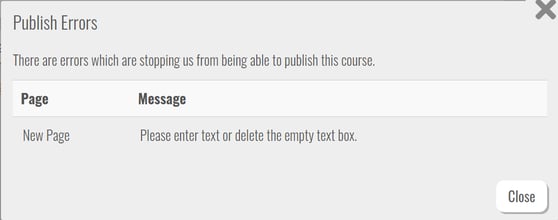
A red dotted line and symbol will appear on any pages that need attention.

Common Issues:
- Empty Page - A page can't be left blank, add an element or delete the page to fix.
- Empty Text Box - A text box can't be left empty, add text or delete the text box to fix.
- Empty Quiz - Your quiz must have at least 1 question, add a question or delete the quiz to fix.
- No answers entered- Your quiz questions must have at least one answer, with no empty answer slots. Enter an answer or delete the spare slots to fix.
- No correct answer selected - Your quiz questions must have a correct answer, select a correct answer to fix.
Note: Fixing an issue will not remove the dotted red line, this line will only go away when you click Next.
Once you have updated the elements that need attention you will be able to click Next and go to your Course Settings page.
Contact us at support@intuto.com if you need any further assistance.