User progress
As a User, you can see the progress status of your courses on the content page.
You can see your progress by checking the status details on the content page. Under each course name there will be a date and a status.
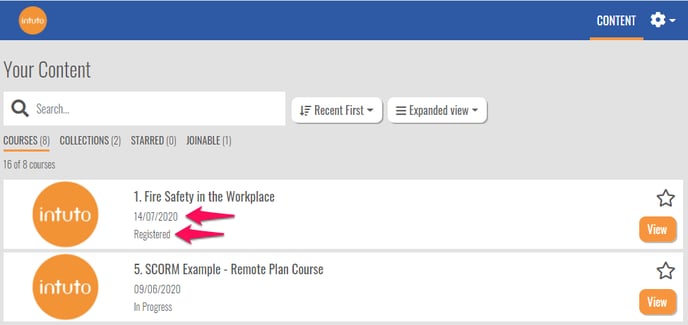
The date shown is the date you last viewed the course.
A course you have not yet started will show as "Registered" while a course you have started but not yet completed will show as "In Progress"
If you have completed a course, the status will show as "Completed"
You are able to view a course again if you have already completed it, however re-doing a quiz component is dependent on the number of attempts you have remaining.
Contact support@intuto.com if you have any questions.