Campaign reminders
Campaign Reminders can be set up when creating or editing a Campaign. These reminders have fixed (non-editable) text asking users to take the Assessment.
You can control how often Campaign Reminders will be sent (every week, every 2 weeks or every 3 weeks), and how many times they will be sent (once, twice, three times, or continuously until they take the test).
Campaigns can be found in the Settings page, find the campaign you want to edit and click the pencil icon to the right of the campaign.
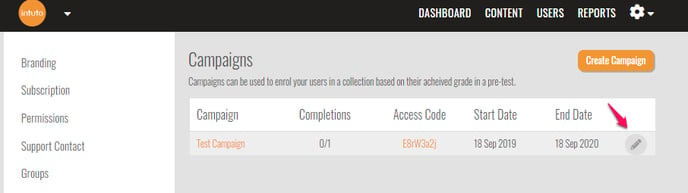
Then click Edit from the list of options.
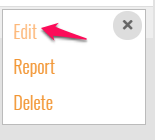
Tick the box next to Send Reminders under Campaign Email Settings and choose How often and How many times to send reminders using the drop-down menus.
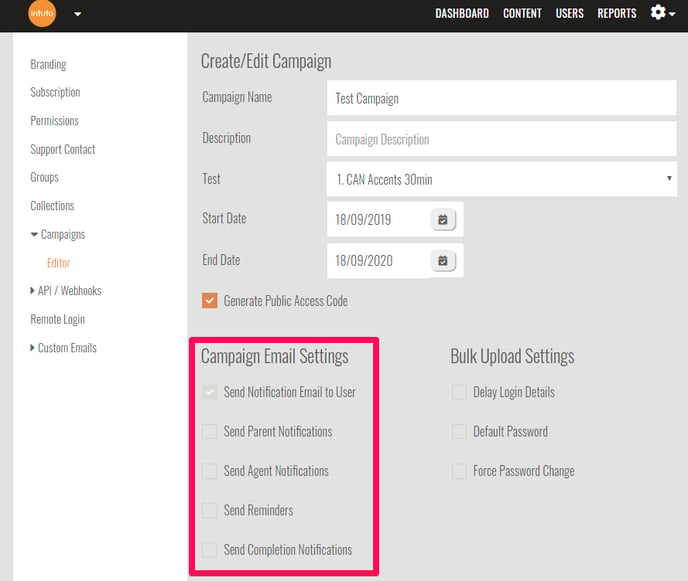
Make sure you click Save Changes at the bottom of the Campaign Editor (you may have to scroll down to see this button.
You can also send test emails if you want to see what they will look like. Click Send Test Emails, choose one of three languages (English, Chinese or Spanish), enter your email address, and click Send Test Emails.


The email will be sent to the address provided for you to review.
Contact us at support@intuto.com for help or more information.