Allowing comments
In your course settings you will see an option to Allow Comments. This means your learners can leave a comment on each page of your course.
To turn this setting on, tick the box next to Allow Comments before you publish your course.

Learners will be able to leave comments on each page of the course, and see comments from other learners. This can be useful exercise tool as you can ask learners to leave a comment describing an experience they have had, or how they think the theory could be applied in real life etc. A comment will appear with the learner's name and profile photo if they have loaded one.
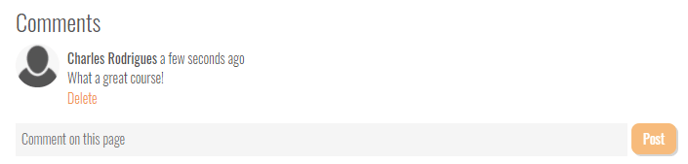
Please Note: The comment section is unmoderated, so a learner could leave a comment containing quiz answers or type an inappropriate message that other users would be able to see. Editors and Admin can view and delete comments from the Comment Report, but only the learner that left the comment can edit what has been written.
Contact us at support@intuto.com for help or more information.