How to verify a certificate's authenticity
If you have received a certificate that has been awarded through Intuto, you can verify that it is real without having to log in to Intuto. This is also useful if you want to confirm to someone else, such as an employer, that your certificate is real.
To begin, go to https://my.intuto.com/verify
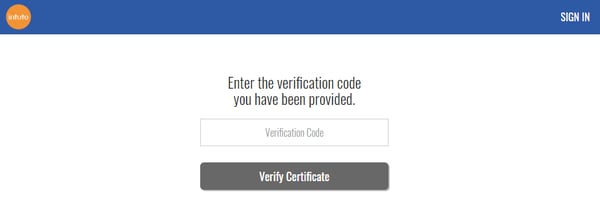
Take the verification code from your certificate and enter it into the Verification Code field. Then click Verify Certificate.
You can find the verification code at the bottom left hand corner of each certificate generated by Intuto.
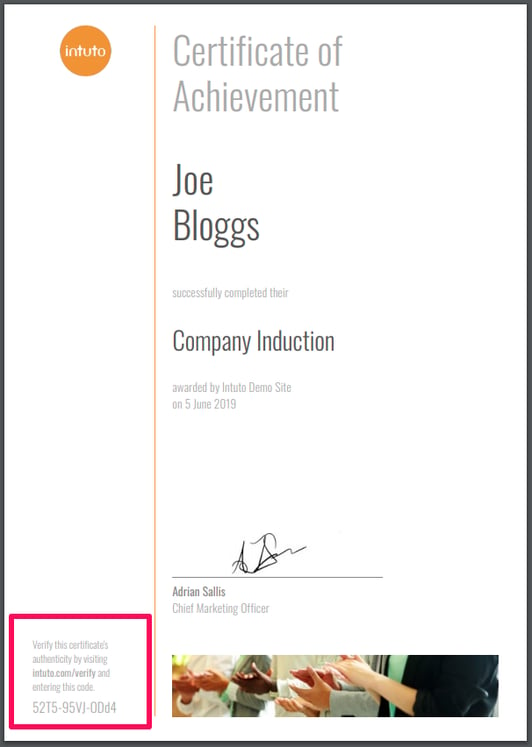
Upon verifying your certificate you will see a page similar to the example below.
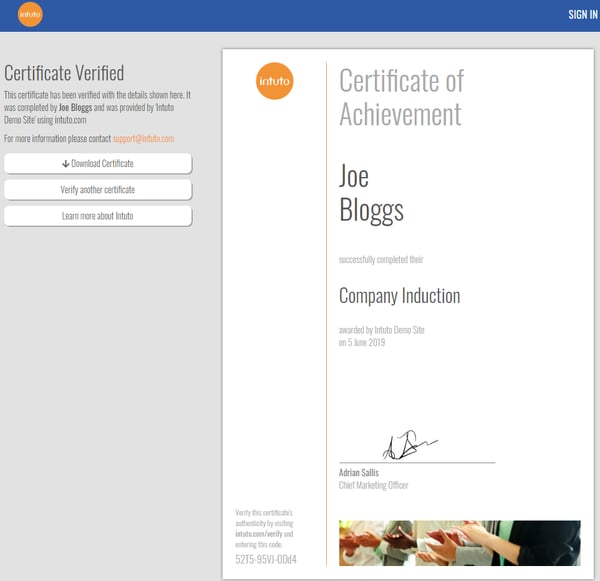
Some certificates expire and if that is the case you will see the expiry date on the certificate under the awarded date. You can still download an expired certificate.
If the verification code is not valid you will see the message "It looks like that code doesn't exist" on the first page.
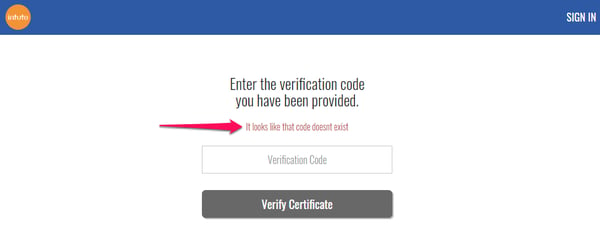
You should first check that you have entered the correct code. If you continue to have problems, contact your administrator or Intuto.
Contact support@intuto.com for further information or help.