How do I upload files into an Intuto course?
You can add files to your Intuto courses for Users to download. These can include Word Documents, PowerPoints, Spreadsheets and other file types.
Uploading files into your course will be useful if you have forms that need to be printed and filled in, reference documents that a user will need to access regularly or simply to provide a downloadable copy of your course information.
You will be able to upload common file types such as XLS, PDF, DOC, CSV etc.
To upload a file into a course hover over the "+" icon on the desired page in the course editor and click Upload.
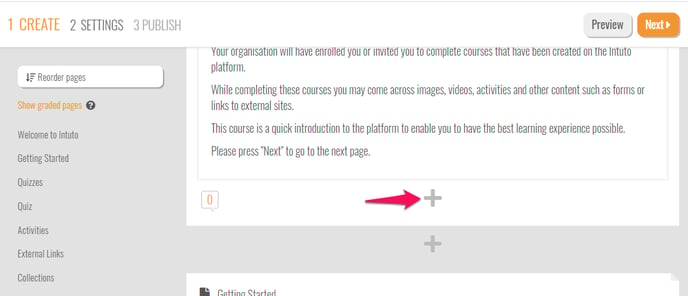
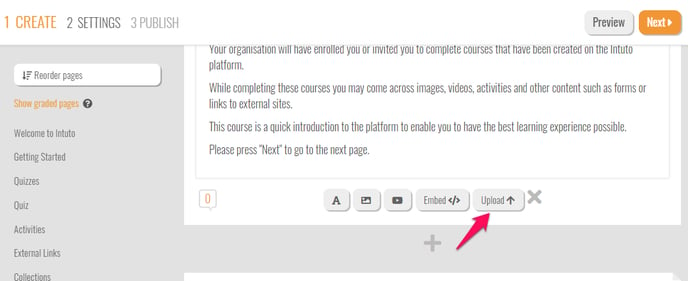
You will then see a pop up with a list of the files on your computer. Find the file you want to upload and click Open.
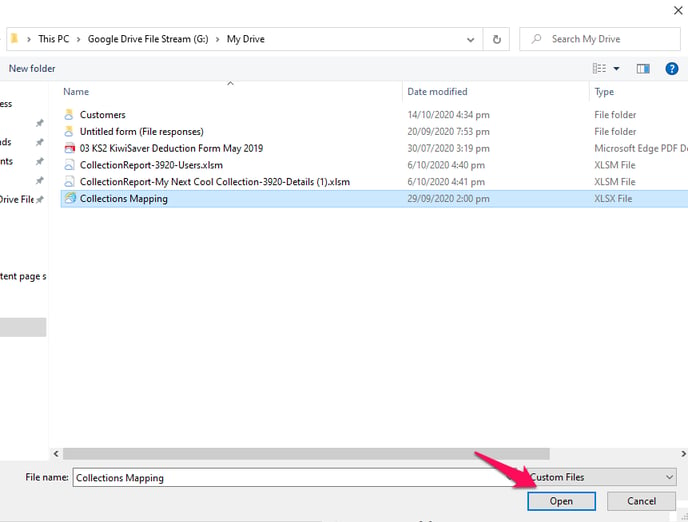
Your chosen file will now appear in your course. You can update the display name for your file by clicking on the name.
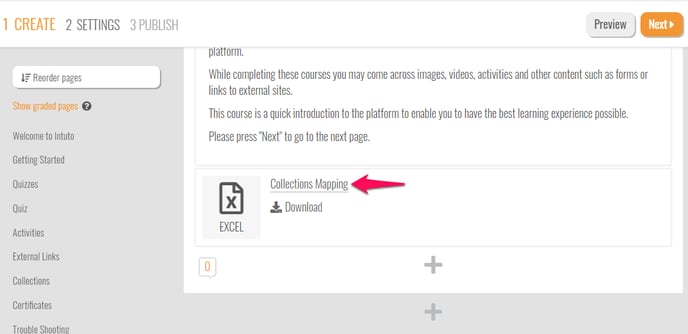
Your users will be able to download and open the file when they get to this page in the course.
Please contact support@intuto.com for further information or assistance.