How do I delete a Collection?
You can delete collections from the Collections page in your settings.
You can delete a collection if you want to remove it, and all of its data from your site. Deleting a collection will delete the collection report and also any certificates the users enrolled in the collection may have received.
You can also choose to remove the users enrolled in the collection from any courses in the collection, deleting their progress and data for those courses.
Make sure you download any reports you may need before deleting the collection, as this action can not be undone.
Deleting a Collection
Click the cog icon in the top right of the screen, and click Settings.
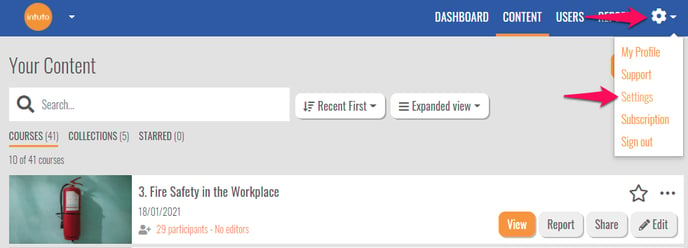
Click Collections in the list on the left hand side to see a list of your collections.
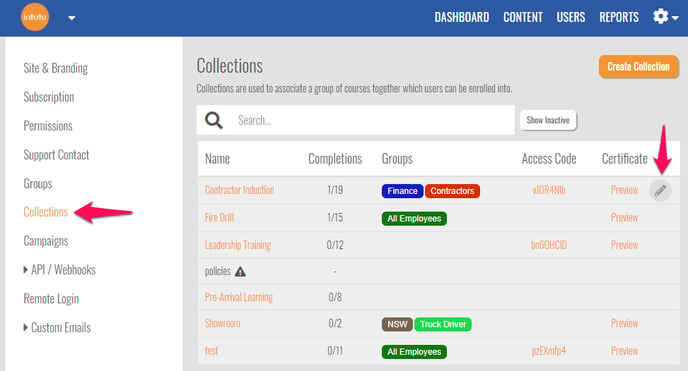
Find the collection you want to delete in the list, and click the pencil icon on the right hand side. Click Delete Collection.
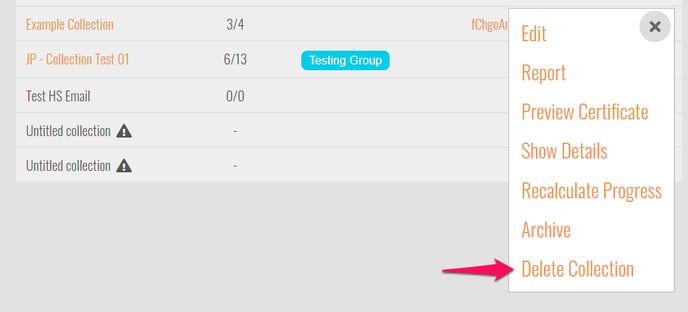
You will see the following pop up. This will tell you the number of users enrolled in this collection, and the number of certificates associated.
To delete the collection without removing the users from the associated courses, type CONFIRM and click Delete Collection.
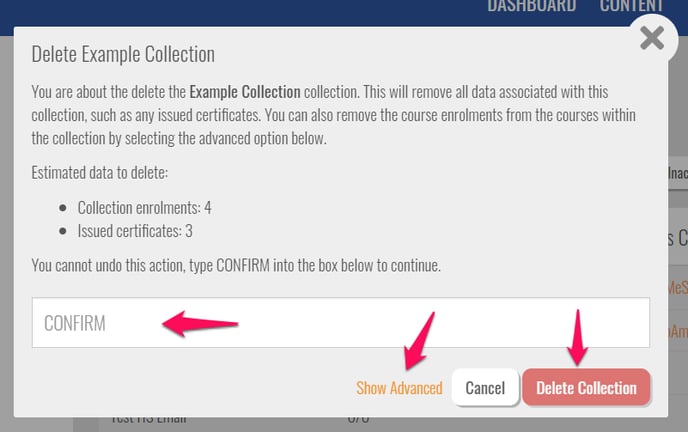
If you also want to remove the users from the courses in the collection, click Show Advanced.
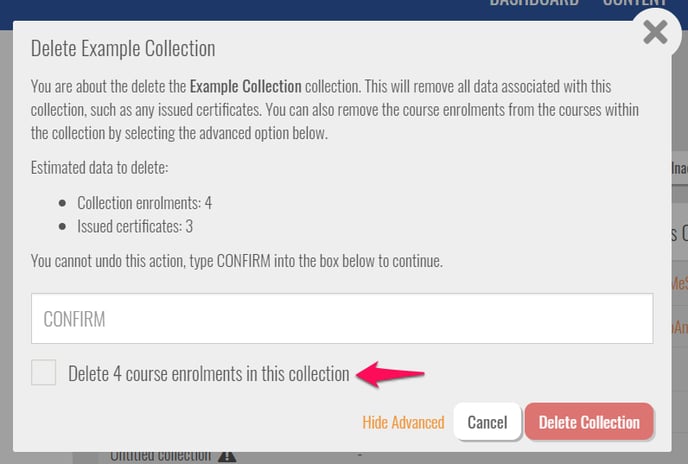
You can then choose if you want to delete the course enrolments in this collection.
Deleting the course enrolments will remove the users in this collection from the courses in this collection. This will delete any completion data and progress the users have in these courses, as if they were never enrolled.
Once you have ticked this box, type CONFIRM and click Delete Collections.
If you have any questions about deleting collections, please contact us at support@intuto.com.