What are graded pages?
Graded pages are the pages in a course that need to be viewed for the course to be completed.
When creating a course every page is set as a graded page by default, meaning every page would have to be viewed for a user to complete the course. You may want to change this if you have pages in your course that are not compulsory, for example a resource page.
Admin and Editors can access the graded pages by clicking the Show graded pages button on the left hand side of the course editor.

Tick boxes will then appear next to each page name in the list. You can untick the pages you do not want to be compulsory in your course.

You also have the option to Select no pages. This will remove the ticks from every page in the list except the very first page as each course needs at least one graded page for reporting purposes.
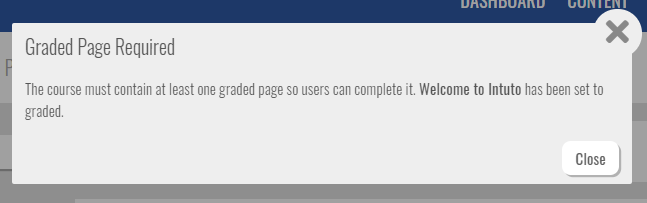
Users going through the course will see which pages they have completed as a tick will appear next to the page name.
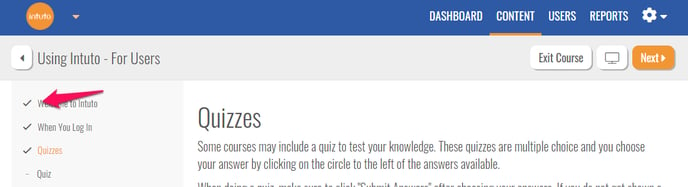
Contact us at support@intuto.com for more information about graded pages.