Can users see the new version of a course?
A new version of a course will be created when an Admin or Editor makes changes and re-publishes a course that users are already enrolled in.
When publishing the changes to a course, the Admin or Editor can tick "Require users to redo this course" to force everyone to complete the new version.
If this is not ticked, users will either stay on their current version or move to the new version depending on their current status.
- Registered users have been enrolled into the course but have not started it yet. These users will be moved to the new version automatically as they have no progress data to consider.
- In Progress users have started the course but not yet completed it. These users will also be moved to the new version automatically and will keep their progress for any pages in the course that have not been edited. If a quiz in the course has been edited then publishing the changes will reset the attempts at that quiz unless the user has previously passed it.
- Completed & Failed users will keep their current enrollment status but will have the option to see the new version of the course.
When a user views a course, Intuto checks for a new version of that course. If a new version is available, the user will see a banner advising them of the new version.
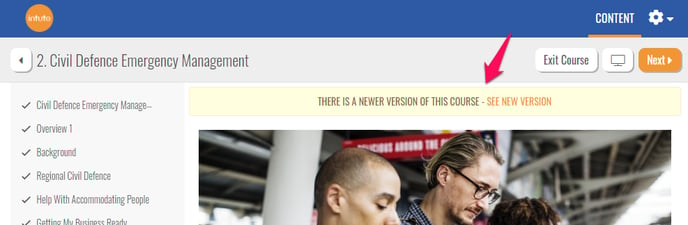
When a user clicks "See new version" they will see the following message:
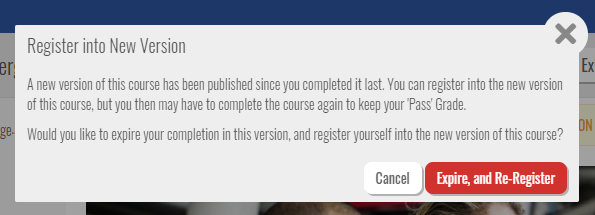
The user can then choose to expire the current version of their course and register into the new version, or to cancel and continue with the current version they are on.
Note: If a user chooses to expire and re-register into the course, the status of their registration will change from 'Completed' to 'In Progress' until all graded content is completed.
If you want to notify your users of potential updates to the system and what to expect, feel free to download the following document and add your organizations logo and contact details.
For more information about course versions please contact support@intuto.com.