Can I fix a spelling error on a certificate?
If a learner's name has a spelling error on their profile, this will carry over onto their certificate. You can fix the spelling of a certificate from the individual user reports.
Locate the User you want to edit a certificate of on the Users page, and click their name to view the Individual User Report.
If you also need to update the name on the account, you can click the arrow in the top right of the screen to access the Edit Profile section.
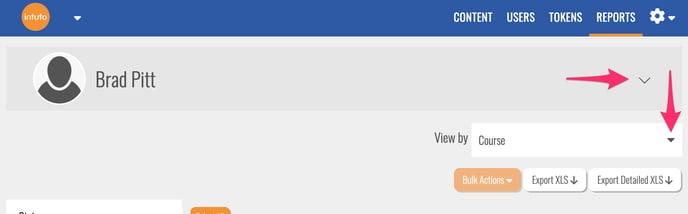
If the name on the account is correct, change the View By dropdown on the right of the screen to Collections to view the Collections the User is enrolled in and any certificates they may have achieved.
Identify the Collection containing the Certificate you want to edit, then click the pencil icon on the right hand side to view the Collection options.
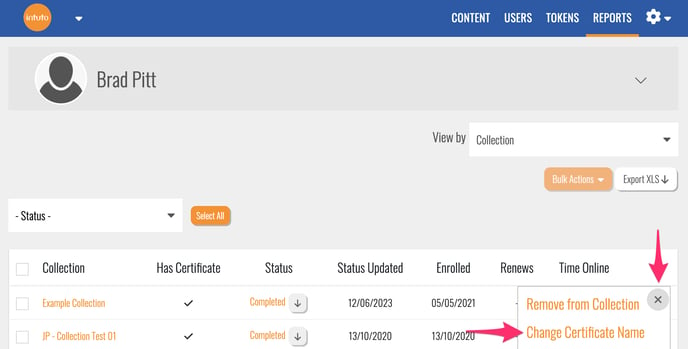
Click Change Certificate Name to see the following popup.
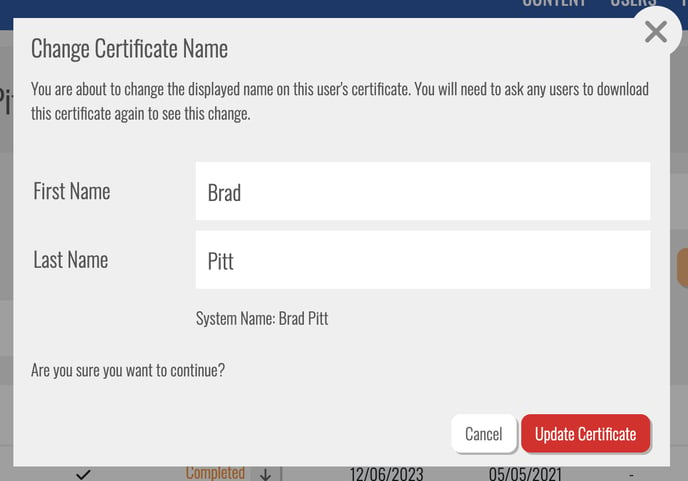
Edit the First Name and Last Name text as required. The System Name shows the current name of the account. Once you are happy with the name click Update Certificate to apply the changes.
You can then download a copy of the new certificate version from the User report by clicking the download arrow next to the certificate. This copy can then be emailed on to the user as needed.
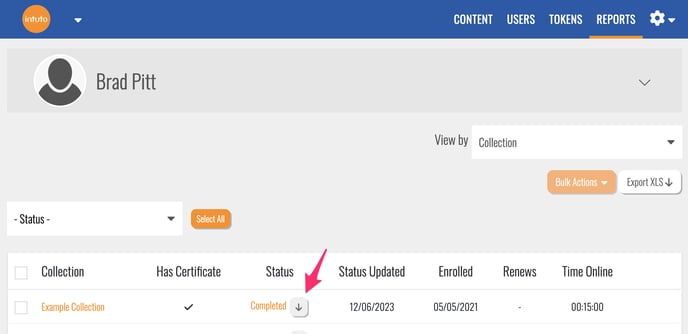
Feel free to contact support@intuto.com if you have any questions or need help with your certificates.