Multi Site Reports
If you have access to multiple Intuto sites as an Admin or Editor, you can run a report that combines data from all of the sites.
To collate data from multiple Intuto sites you have access to, you need to:
Access the Multi Site Report
If you have access to multiple Intuto sites as an admin or editor, your Multi Site Report can be accessed from the Reports page. Click View Report on the Multi Site Report section.
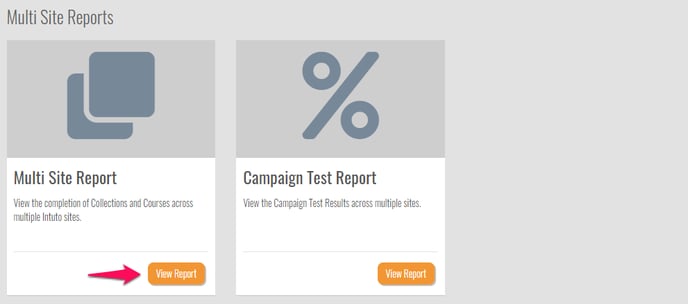
Then choose the sites you want to report on by selecting them from the drop down list.
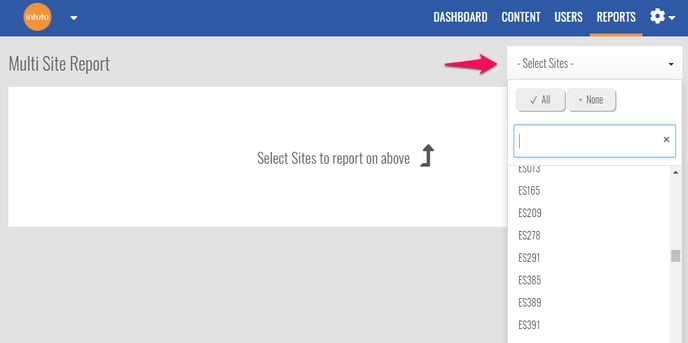
Read the Data
Once your Multi Course Report has loaded, you can select either a course or collection view.

When viewing by courses you will see a list of every course across each of the sites you have selected, ordered by the name of the sites. You will also see the number of users registered in that course, and the number of people that have passed it.
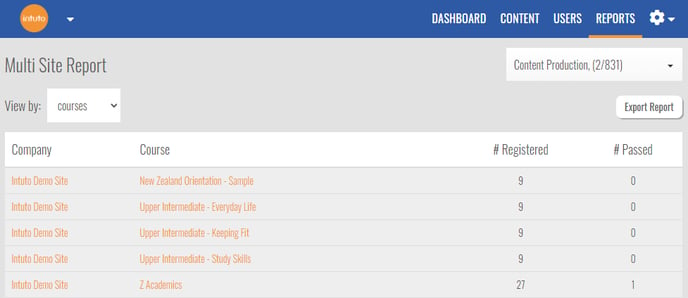
Click the company name at any time to be taken to the content page for that site.
Click the course name at any time to be taken to the course report. You can learn more about course reports here.
When viewing by collection you will see a list of every collection across each of the sites you have selected, ordered by the name of the sites. You will also see the number of users registered in that collection, and the number of people that have passed it.

Click the company name at any time to be taken to the content page for that site.
Click a collection name to be taken to the collection report. You can learn more about collection reports here.
Export the Report
You can click Export Report at any time to download the data on screen. Your report will download as an Excel Spreadsheet (.xlsx file) for you to filter, store or share as needed.
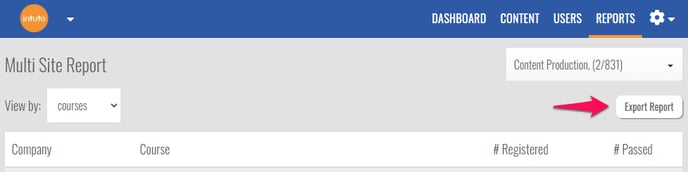
Contact us at support@intuto.com for more help with Multi Site Reports.