- Support and FAQs
- Settings
- Remote Login
Remote login/login box
A login box can be enabled to access your Intuto courses from your own website, e.g. a staff portal.
Here is a basic example of a remote login box without any formatting.
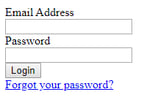
To get the default code for the login box:
Go to site settings and select Remote Login from the left hand menu.
Click 'Add Domain' and enter the URL of the web page where your login box will reside.
Copy the code. Then have your website administrator add it to your website. It will use your website style and your IT team can then modify its appearance.
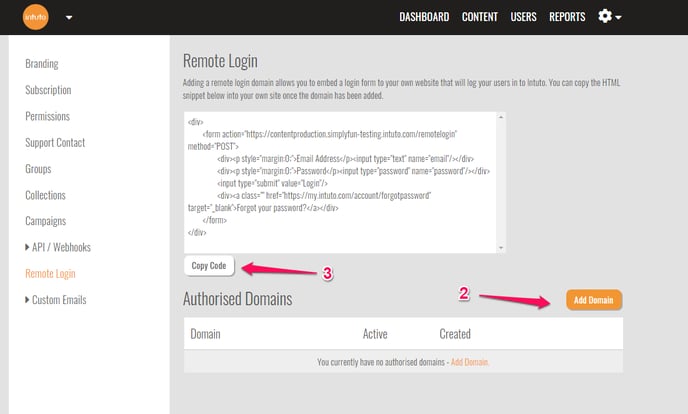
If you are unfamiliar with HTML, contact us for help with setting up a Remote Login box.
