How to reset quiz attempts
Admin and Editors can reset a quiz for a user through the user report.
To reset quiz attempts you can:
- Set or remove a quiz attempt limit
- Access the user reports to view the quiz attempts
- Delete previous quiz attempts
Set or Remove the Quiz Attempt Limit
Admin and Editors can limit the number of attempts allowed on each quiz through the quiz settings in the course editor.
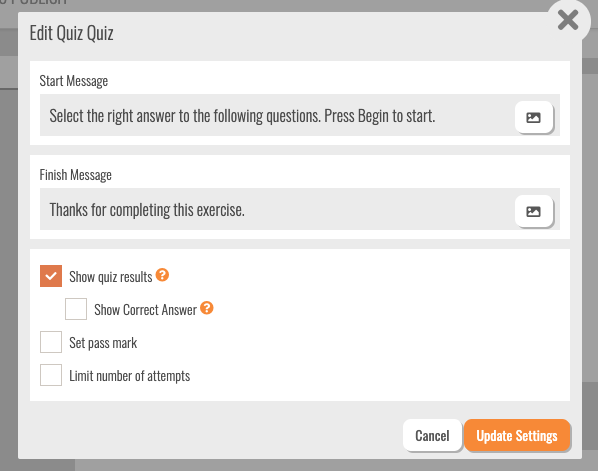
You can ready more about how to edit the quiz settings for each quiz here.
Access the User Report to View the Quiz Attempts
If a user has failed all their attempts at a quiz, you can manually reset them through the individual user reports.
Find the user you want to reset the quiz for on the Users page, or in one of your reports. Click the users name to be taken to the individual user report.
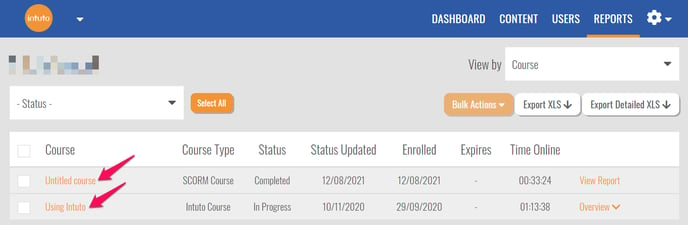
Click the name of the course to view the page and quiz details for that course.
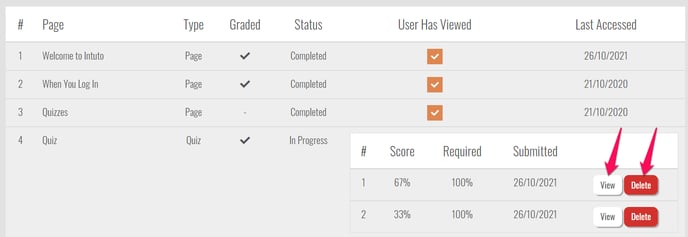
Click View to see the questions and answers for each attempt, and click Delete to delete that attempt from the system.
Delete Previous Quiz Attempts
To provide the user with another attempt at the quiz, you need to delete one of the existing attempts. Once you click Delete on an attempt you'll see the following pop up.
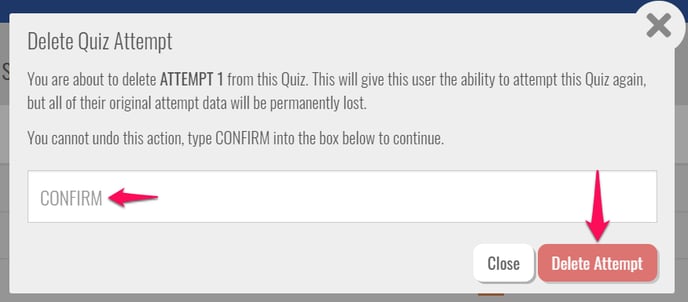
Type Confirm and then click Delete Attempt to confirm the deletion.
Note: Deleting a quiz attempt is a permanent process and cannot be undone.
If the course has been updated since the user failed the course, you may not be able to reset the quiz. Find out more about what can cause this here.
Contact us at support@intuto.com for help or more information.