In the Collection Editor, you can create a learning pathway by controlling the order in which Users complete your courses.
This will be helpful if you have a course with pre-requisites, or if you have courses that increase in difficulty. When the below settings have been updated a User enrolled into the collection will only be given access to the first course in the list. Once the User has completed the first course they will be given access to the second course, and so on until they have completed the collection.
(For information on how to make Collections click here.)
1. When you have more than one course in a Collection you can tick the Force content to be completed in order box. Numbers will appear next to each course you have in the Content list.
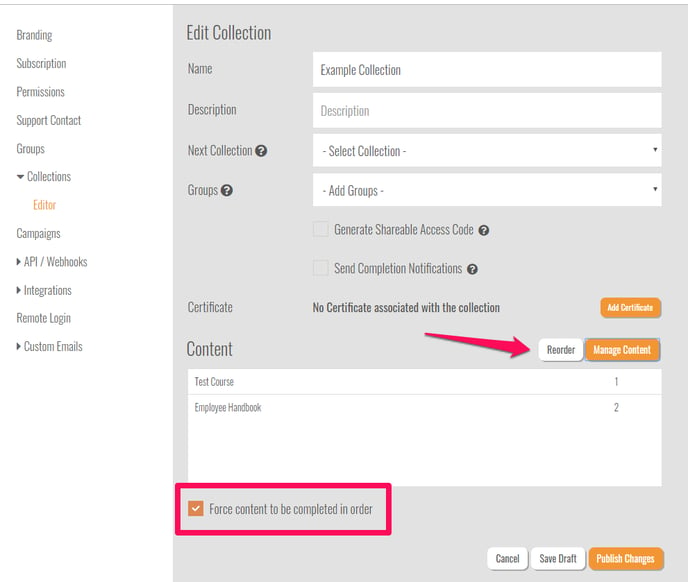
2. Click Reorder to change the order in which content is given to Users. Click on the three lines and drag the course names up or down the list and click Save order.
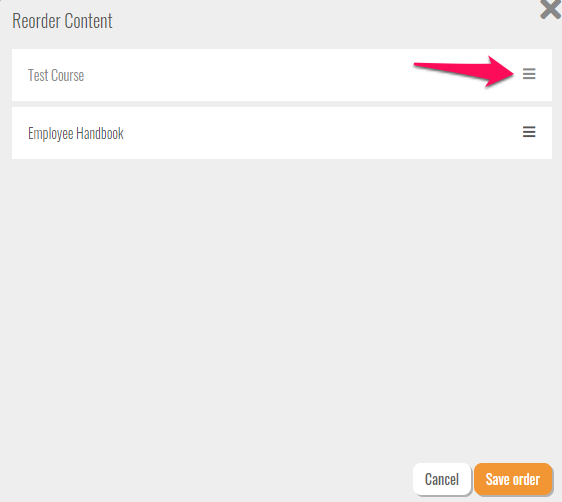
3. Click Publish Changes to make your changes active.
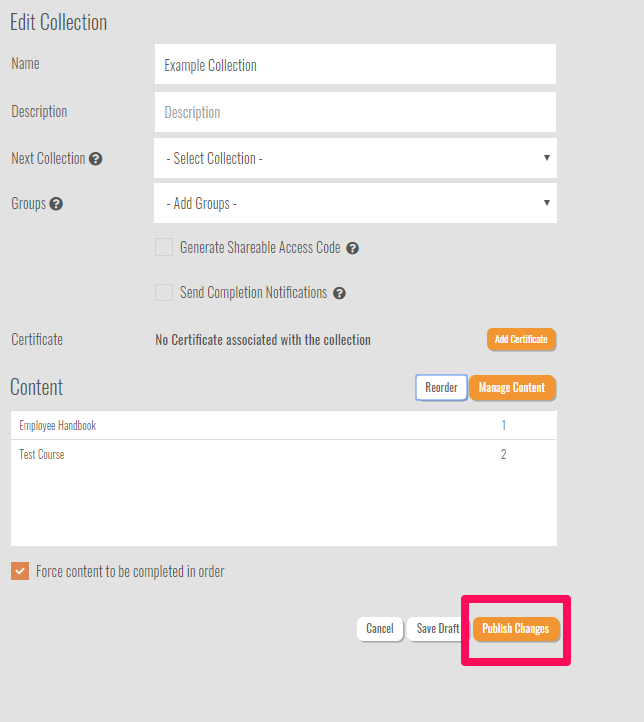
Contact us at support@intuto.com for help or more information.
