Can I copy a course?
You can copy a course from the content page. Copying a course will be useful if you want to create multiple courses with the same layout, or if you want to create a new version of a course for a different audience.
To copy a course, go to your Content page and view the Courses tab. Find the course you are wanting to copy and click the three dots on the far right. 
You'll see a list of options, click Copy.

You will then see a pop up advising you of the course name and what happens when you copy a course. If you would like to make a copy of the course, click Copy Course.
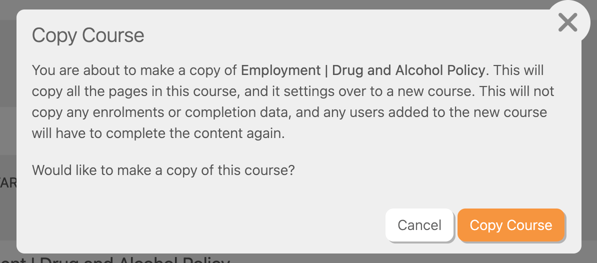
This will take you into the course editor where you can rename and make any changes to the copy of the course.
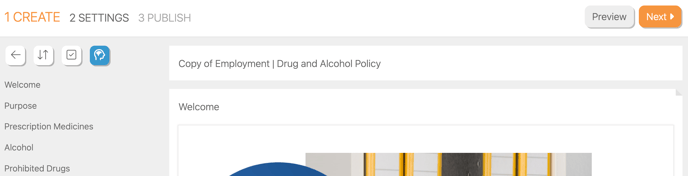
You can then update the settings and publish the course as normal. Learn more about editing a course here.
Contact us at support@intuto.com for if you have any questions or for additional help.