Can I archive a course?
While you can't archive an entire course, you can archive the enrolment of all users within a course allowing you to maintain the reporting data while hiding the course from the users.
You can archive users in a course if you no longer want them to have access to the course but want to maintain their completion data within the course report.
When archiving users:
Accessing the Course Report
To access the Archive option, first access the Course Report for the course you want to archive by clicking Report on a course from the content page, or go to the Reports tab at the top of your screen and click View Report on the Course Report section.
Then use the dropdown box to choose a course to report on.
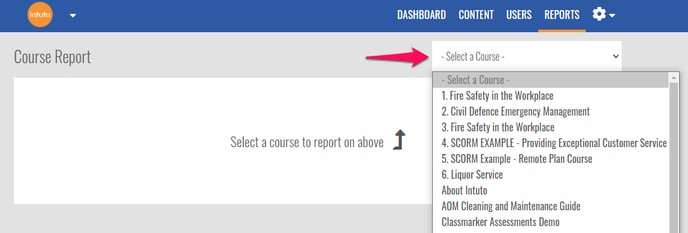
Find out more about Course Reports here.
Archiving Users
Scroll to the user details at the bottom of the Course Report to view the users within the course.
Select specific users by ticking the box to the left of their name, or select all users by selecting the box next to the headers. You can also use the filters to assist with your user selections.
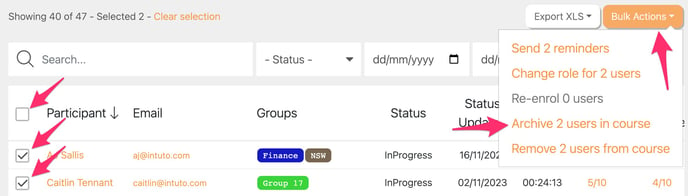 Once you are happy with your selection of users, click Bulk Actions then Archive # users in course. You will see the following popup, click Archive # Members to confirm.
Once you are happy with your selection of users, click Bulk Actions then Archive # users in course. You will see the following popup, click Archive # Members to confirm.
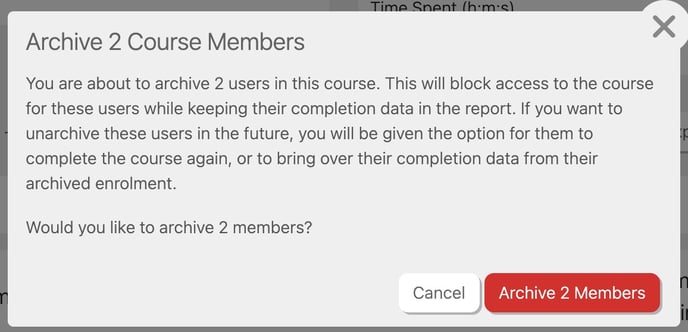 You will see the Status change to Archived, showing the users access has been archived for this specific course.
You will see the Status change to Archived, showing the users access has been archived for this specific course.
Please note: If a users enrolment in a course that is part of a collection has been archived before the user completes it, the user will not be able to complete that collection.
Unarchiving Users
If you want archived users to regain access to a course you can select the users and use the Bulk Actions button to Unarchive # users in course.
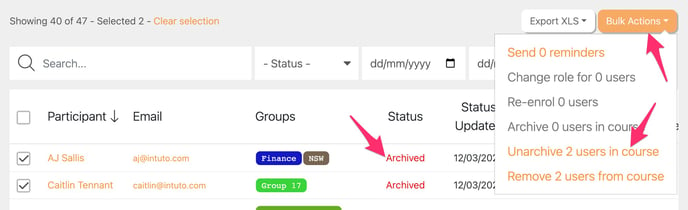
Unarchiving a user give them a new enrolment into the course by default. When Unarchiving a user you will see the following popup where you can choose to:
- Copy completion data to new enrolments - this will copy the latest completion data to the new enrolment, automatically moving the user to complete if they had previously completed this version of the course.
- Notify users of change to enrolment - this will send the user/s an email advising that they have access to the course again.
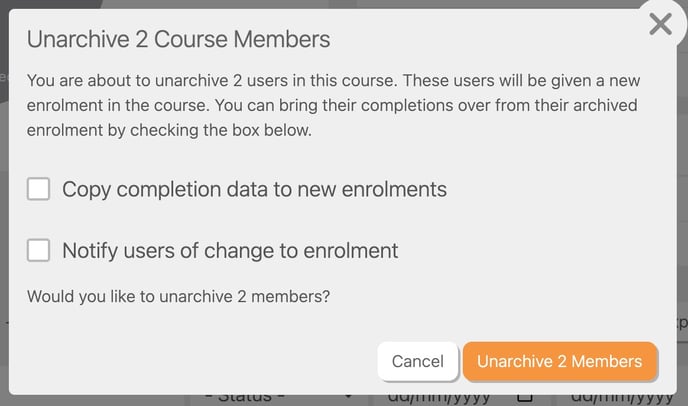
What The User Sees
When viewing the Content Page by Course:
If a user has been archived in a course, the course will no longer appear on their content page when viewing by course. If you want them to be able to see the course again you will have to unarchive them in that course.
When viewing the content page by collection:
If the course is part of a collection the user is enrolled in, the user will see the course in the collection as Archived with a note advising the enrolment has been archived.
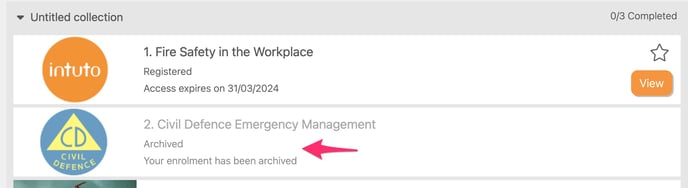
Please note: If a users enrolment in a course that is part of a collection has been archived before the user completes it, the user will not be able to complete that collection.
Please contact support@intuto.com if you have any questions around archiving course enrolments.